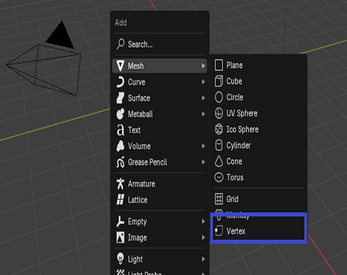add vertex mesh( non-commercial )
A downloadable tool
Description:
Tired of the multi-step process to add a single vertex in Blender? This simple add-on streamlines your workflow by providing a dedicated operator to instantly place a new vertex directly at your 3D cursor's location with just a single click.
No more needing to enter Edit Mode, select existing geometry, subdivide, and then manually move the new vertex. With "One-click vertex placement at the cursor," you can quickly and efficiently:
- Lay down individual points as guides or starting points for new geometry.
- Rapidly create isolated vertices for specific modeling tasks or effects.
- Enhance your speed when building meshes from the ground up, vertex by vertex.
This add-on offers a straightforward and intuitive solution for a fundamental Blender task, saving you valuable time and clicks in your modeling process. It's perfect for users who frequently work with individual vertices or need a fast way to add single points in their scenes.
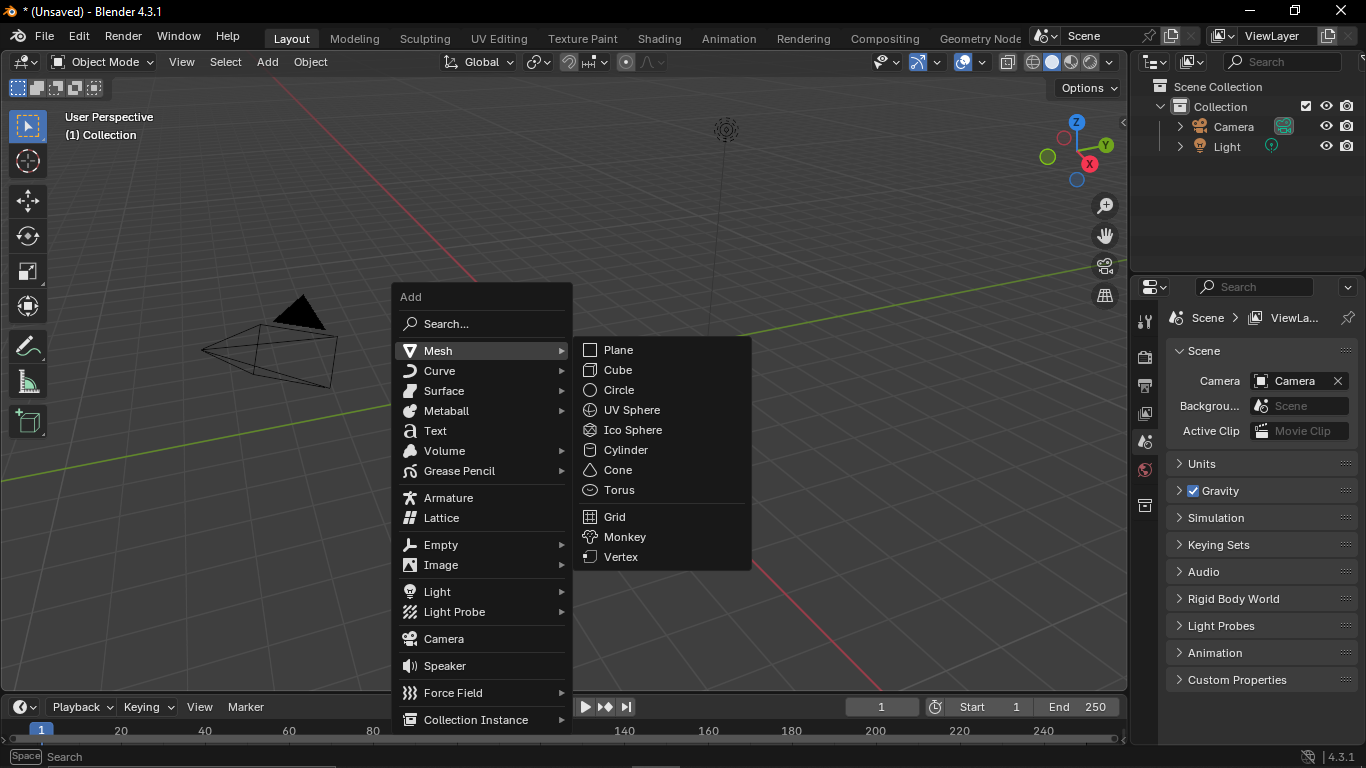
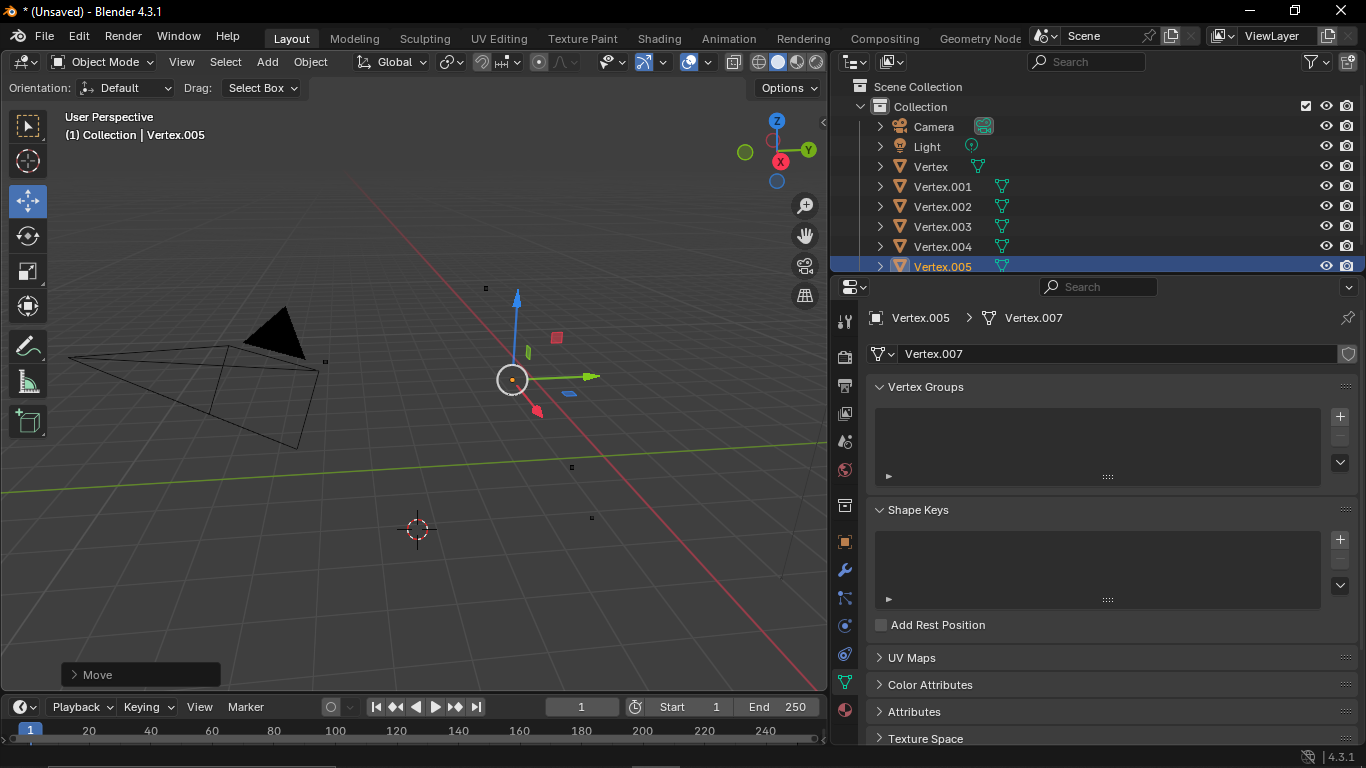
| Status | Released |
| Category | Tool |
| Author | kaloalu |
| Made with | Blender |
| Tags | Blender, cursor, efficiency, geometry, Ludum Dare 57, Modeling, point, single-vertex, vertex, workflow |
Download
Click download now to get access to the following files:
Development log
- can find on search48 days ago
- my tool is not showing on search62 days ago